How to Send Money
The Department of Corrections (DOC) uses
JPay for the processing of ALL MONEY ORDERS sent to inmates in all Pennsylvania correctional institutions AND all online and over-the-phone credit card transactions.
Family and friends must deposit money into an inmate's account through
JPay, either online or through lobby kiosks at each individual state prison. This service allows the funds to be posted to inmate accounts electronically and results in quicker access to the deposited funds. If an inmate is sent $50 by a family member, the inmate receives the full $50. The person who sent the funds may have to pay a fee through JPay, but the inmate does not.
DO NOT send money to any other individual, website or Email account. Money orders are NOT accepted at any state correctional institutions.
For JPay information, call 800.574.5729
JPay provides a Frequently Asked Questions Information Sheet (pdf)
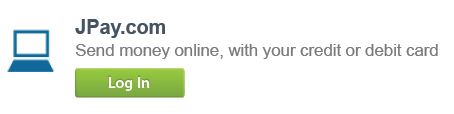
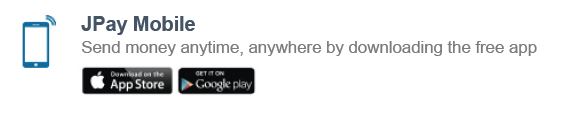
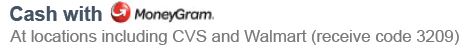
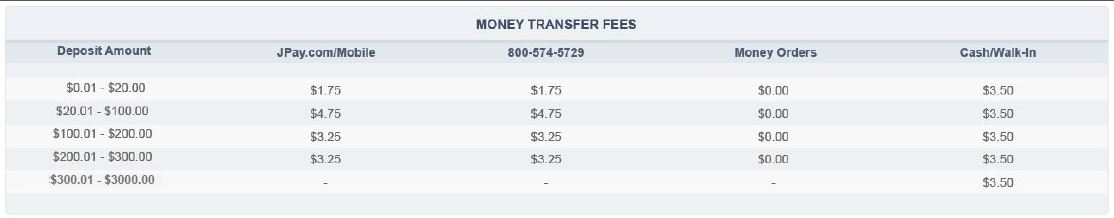
An inmate is notified when funds have been put into his/her account through a statement each month that lists all transactions in their account. Any time funds are posted from
JPay, an individual receipt is given to the inmate telling him/her that they have received funds.
Guidelines
~ Failure to follow the guidelines below will result in no money posting to an inmate account. ~
1. JPay will accept ALL money orders. Money Orders will be processed upon RECEIPT by JPay. Money Orders will be processed for posting to inmate accounts as they are processed by JPay. Funds will be automatically deposited into inmate accounts one time each day, every business day, Monday through Friday.
2. A Deposit Slip MUST be filled out and submitted with EVERY money order.
Slips are available at the money order section of the JPay website, visiting rooms and the DOC's website.
DEPOSIT SLIP (pdf)
DEPOSIT SLIP (pdf) (Spanish)
3. ALL money order deposit slips MUST have the following information CLEARLY TYPED in order for the funds to be posted to the inmate account: Handwritten forms are subject to delay.
• Correct inmate ID #
• Inmate name
• Sender’s name and address
If it cannot be determined who the money order belongs to, JPay will hold funds until they can be verified.
For full Terms and Conditions of held funds are on the JPay website for full disclosure.
4. DO NOT include personal items when sending money orders. The lock box is for money orders ONLY. Any personal items will be discarded.
If your friend or family member owes fines, costs or restitution, a percentage of any money you deposit into the inmate account ~ even if it is electronically deposited ~ may go to paying the person’s debt in accordance with DC-ADM 005.
Inmate Account Restrictions
If using a credit card, you can only add $300 per card every 72 hours to an inmate’s account on either one credit card or multiple cards. If using a money order, the limit is $999.99 per money order. Senders can send multiple money orders at a time. For cash/walk-in transactions using MoneyGram, a maximum limit is set at $5,000 per transaction. The DOC does not limit how much can be added to an inmate’s account.
An inmate's account cannot be funded anonymously. The DOC does allow accounts to be funded anonymously. JPay provides DOC with the sender name for each transaction.
If an inmate is left money in a will, it must be distributed by the executor or of the estate. The funds would need to be on a bank check made payable to the inmate (no personal checks are accepted). The inmate ID needs to be referenced and the check may be mailed to the institution where the inmate is housed.